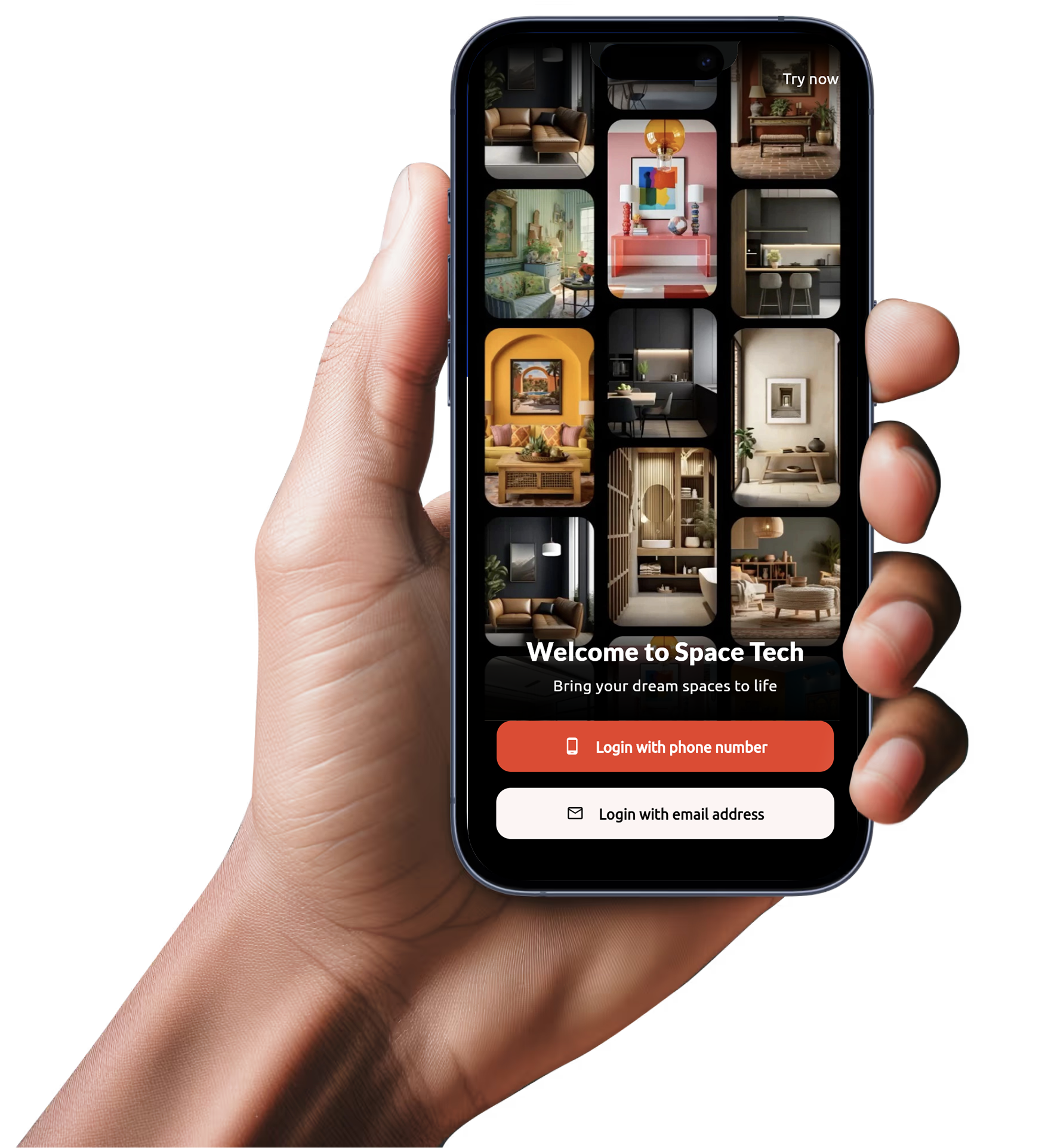Your dream space starts with the right designer
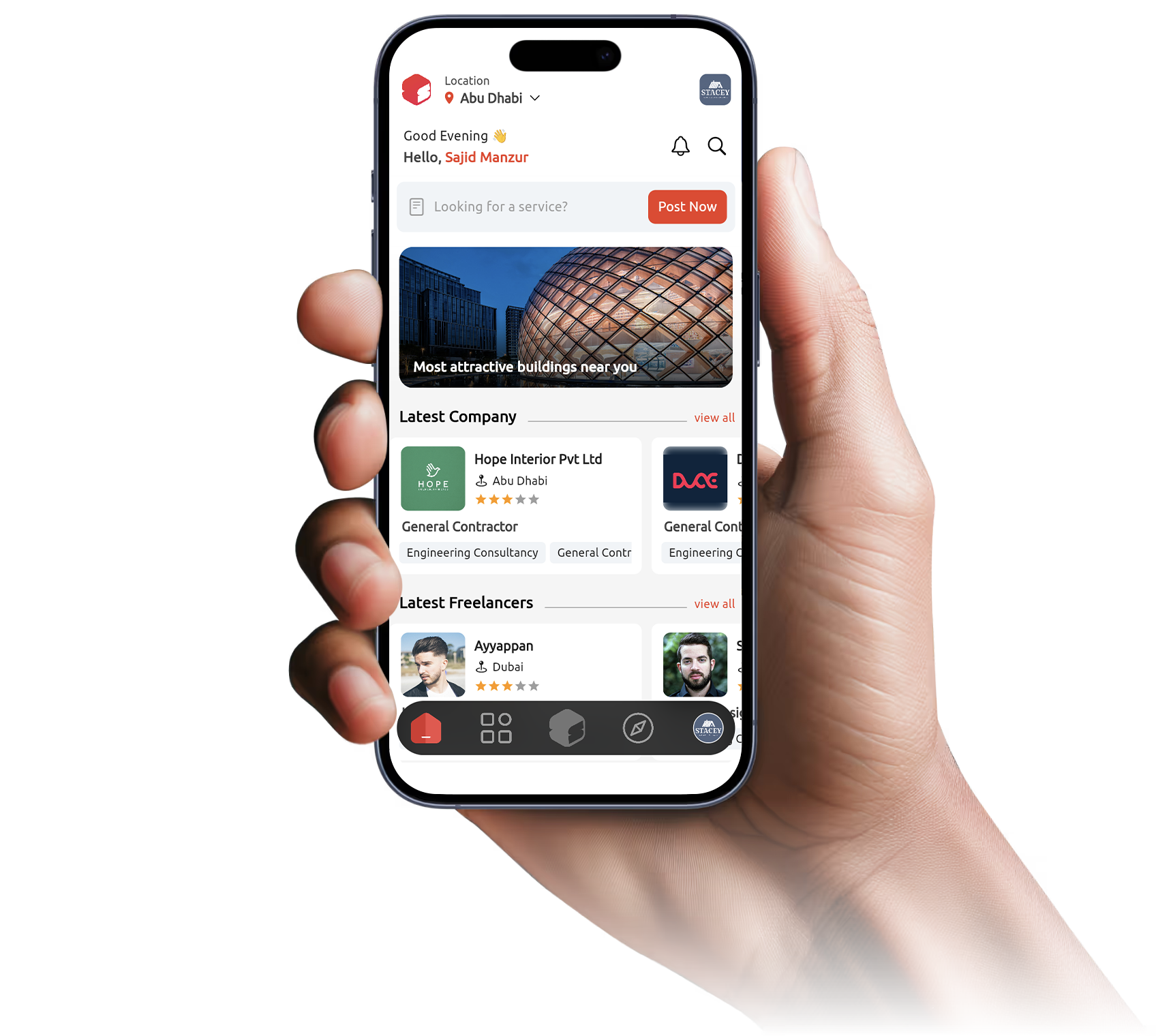
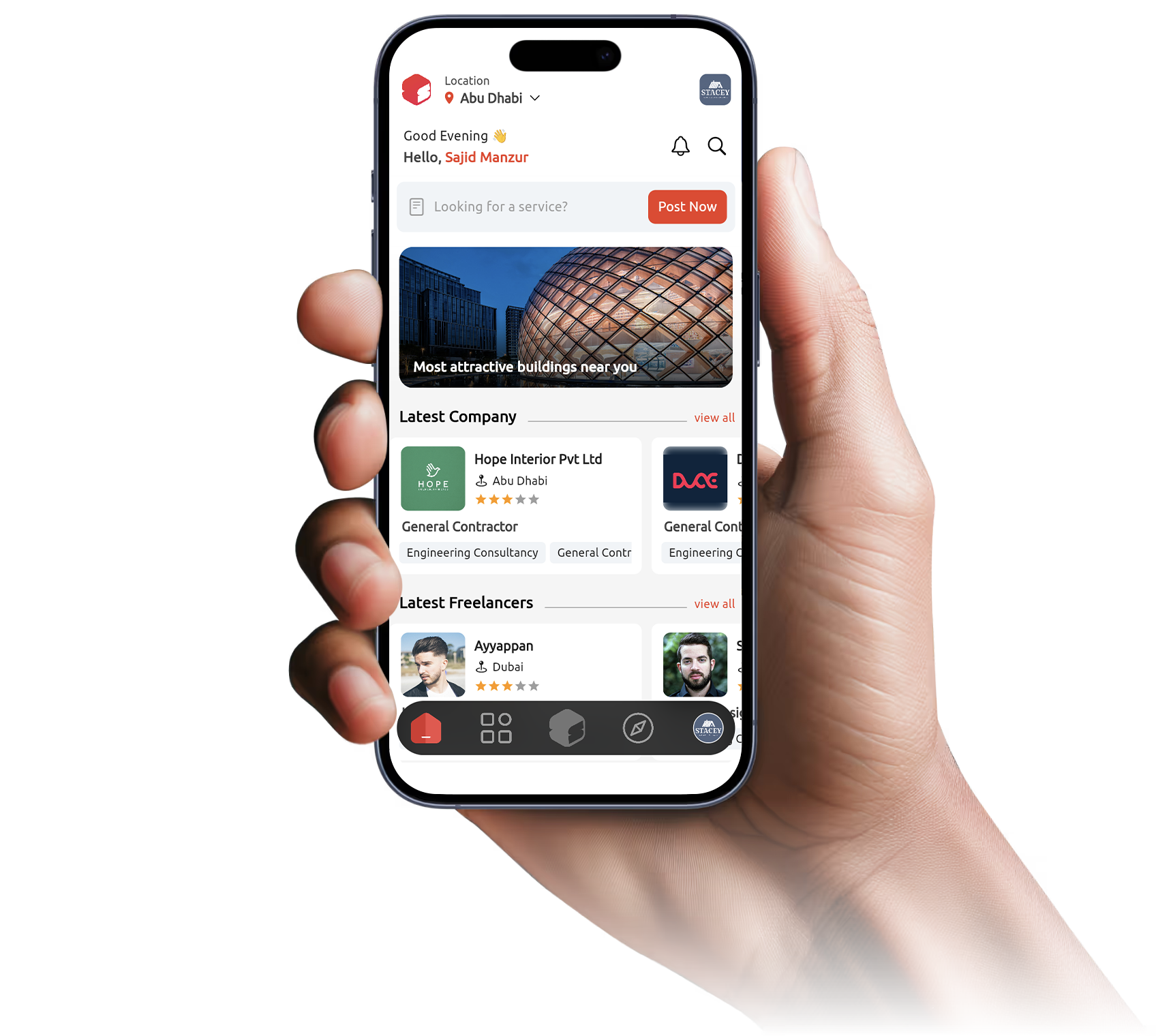
What’s Inside the User App?
From posting your needs to picking the perfect vendor, everything you need is just a tap away.
Simple & Secure OTP-Based Signup
Users can sign up in under 60 seconds using a secure OTP-based verification—no passwords or lengthy forms required. Just enter your number or email, verify the OTP, and you're in.
Instantly Reach 1000s of Designers with Your Requirement
Post your design needs in seconds and get instant quotes from thousands of verified designers. Save time, compare offers, and choose the best fit—hassle-free.
Real-Time Quote Management Made Easy
Easily manage and track all vendor quotes as they come in—live and organized in one place. Make faster, smarter decisions with real-time updates and comparison tools.
Your Control Center
The user app gives you full power—launch projects, connect with vendors, and manage it all like a pro.
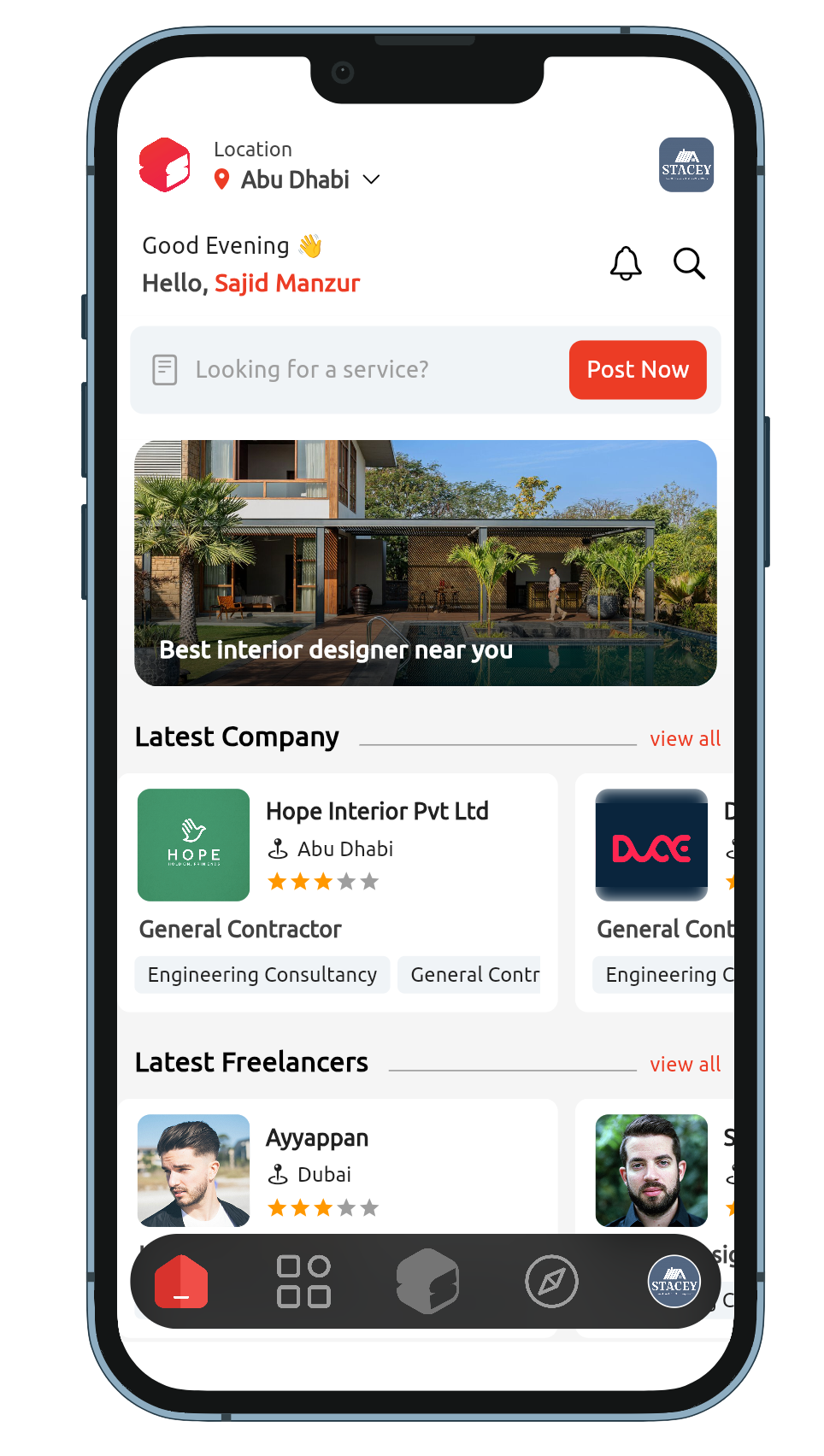
Inside the Vendor App
From real-time requests to live project updates—let’s explore how this app puts the power in every vendor’s pocket.
Unlock Full Access with the Power Button
Once signed up, service providers gain access to a new central Power Button on their dashboard. This feature opens the gateway to managing Projects, viewing detailed Reports, and responding to client Requests—all from one powerful hub.
Manage Requests On the Go
Stay connected and in control wherever you are—view, respond to, and track client requests in real-time directly from your mobile or desktop dashboard.
Reports at Your Fingertips
Track your performance like a pro—access real-time reports anytime, anywhere. Stay sharp, stay ahead.
Keep Your Projects Fresh & Visible
Upload, tweak, and share your work—real-time updates mean your audience always sees your best.
Browse Service Categories
From design to development, find the right experts across a wide range of service categories—fast and easy.
FAQ
1. GENERAL
Space Tech connects clients with verified interior designers and companies. Clients post projects, designers bid, and the client chooses the one they like best.
Anyone can use Space Tech, no matter where they live.
No. Your agreement is directly with the company or freelancer you hire.
Yes. It’s free for clients. Designers only pay a small fee to bid on projects.
We check trade licenses, IDs, and business details before approving any profile.
2. SPECIAL FEATURES
Business Analytics shows you how many people viewed your profile, interacted with your portfolio, and engaged with your offers — so you can track and improve your reach.
Project Updates keep everyone on the same page. Designers update the project status — from start to completion — so clients can follow progress in real time.
The designer or company hired for the job is responsible for keeping the status updated until completion.
3. FOR CLIENTS
Create an account, tap “Post Project,” fill in the details, and submit.
Yes, you can edit or remove your project from your profile at any time.
Check their profile, reviews, and portfolio before making your choice.
Discuss it with your designer first. If needed, contact our support team for guidance.
4. FOR INTERIOR DESIGN COMPANIES/FREELANCERS
Sign up, upload your trade license or ID, and complete your profile details.
You pay a small fee (50 AED) to unlock client details and submit your offer.
50 AED per project.
You contact the client directly to start the work.
No. Client details are only shared after payment.
5. PAYMENTS & SECURITY
Payments are arranged directly between you and the designer. Space Tech does not handle project funds.
No. We only charge designers a bidding fee.
That depends on the agreement between the client and designer.
Yes. We use secure payment gateways for all bidding transactions.
Project payments are handled between the client and designer. The bidding fee is non-refundable.
6. SUPPORT
Email us at support@spacetech.ae or use the in-app “Contact Support” button.
Tap “Forgot Password” on the login page and follow the steps.
Yes, from your account settings or by contacting support.
Use the “Report” button on profiles or messages, or email us directly.
Within 24 hours on business days.